Opt-in to have Zoom Cloud Recordings automatically publish to your Panopto library: https://csudh.hosted.panopto.com/
How-to Publish Zoom Cloud Recordings to Panopto
Log in to Panopto and click your initials (upper-right)
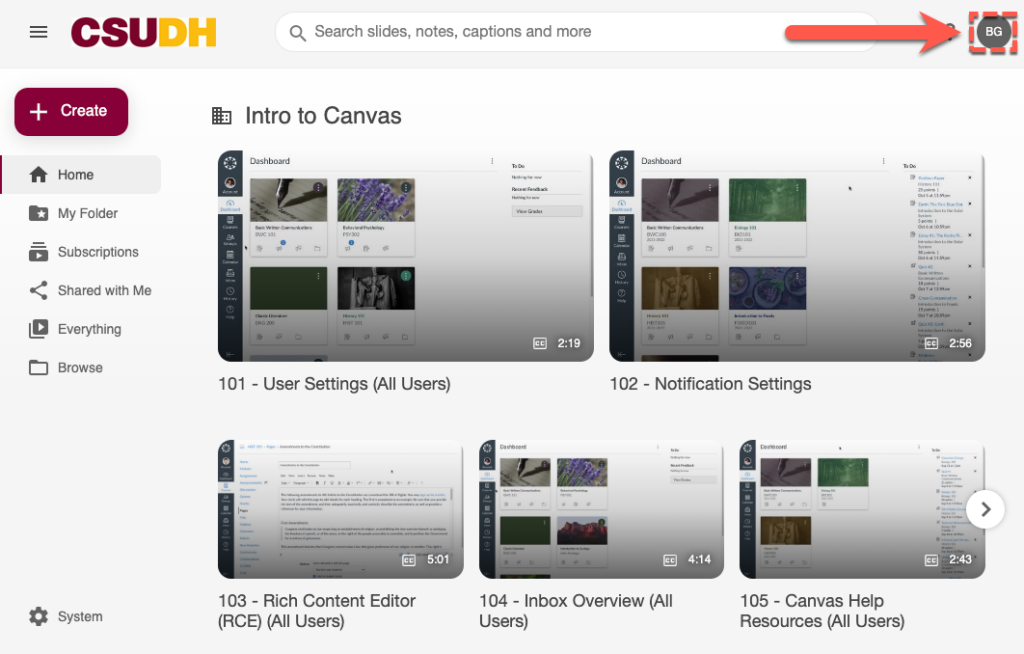
From the pop-up menu, click User Settings
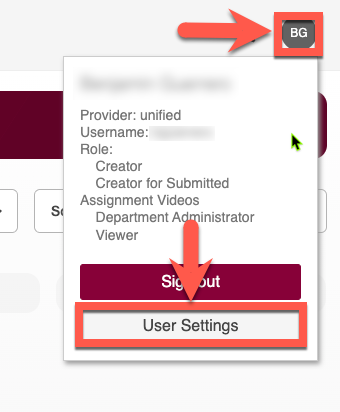
Check ✅ CSUDH Zoom (Zoom) box under Meeting Import Settings
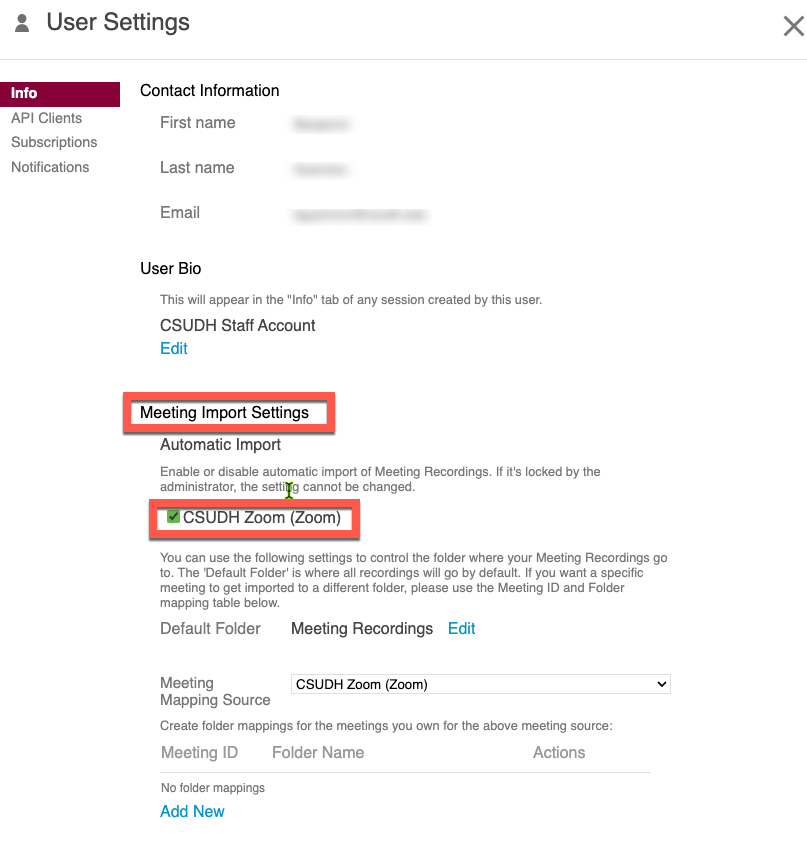
Record a Zoom Cloud Recording and your video will appear in Panopto shortly
Need to customize these settings? Learn more about customizing Zoom integration.
