In Canvas, go to the global navigation bar, found on the left, and click Commons.

In the search bar, enter CSUDH Canvas Course Template.
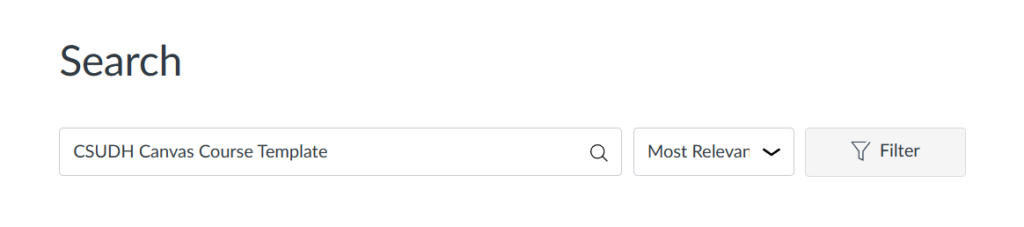
When the template appears, click the template’s title.
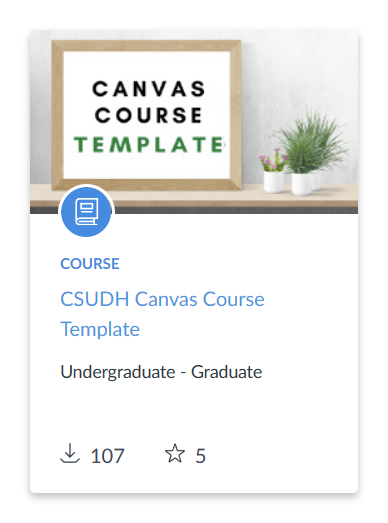
Click Import/Download.
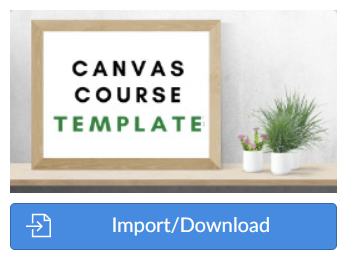
Use the checkboxes to select the course.
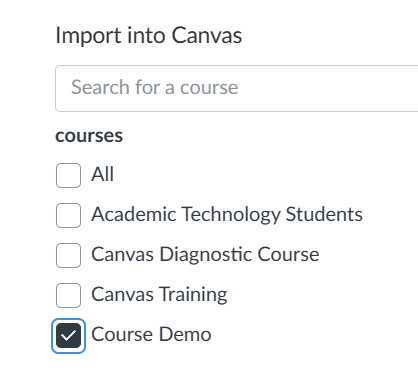
Click Import into Course to start the import process.

A message will display to verify that the import process has started.
Please wait a few minutes for the import process to complete.
