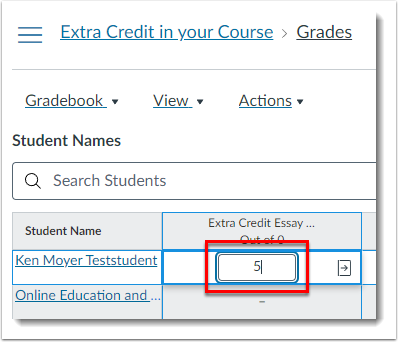You will learn how to award your students extra credit (additional points) in your course in Canvas. There are several different ways to award extra credit within Canvas.
Choose the method below that you are interested in learning about:
Follow the steps in this video to learn how to create an extra credit Assignment. This way of giving extra credit is good for when you have a gradebook that does not use weights; it is straight points. If your gradebook uses weights, then see the section on creating extra credit using weights.
The key to this method is that you make the Assignment worth zero points, but then you grade it based on how many extra credit points you want to award.
1. Make sure that your extra credit Assignment is zero points.
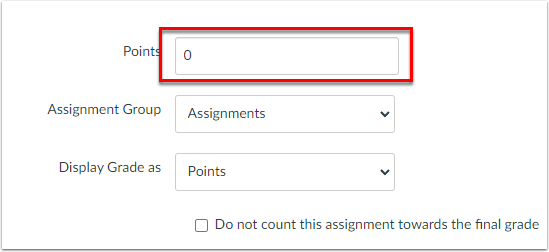
2. Award points in the SpeedGrader.
All points awarded are extra credit.
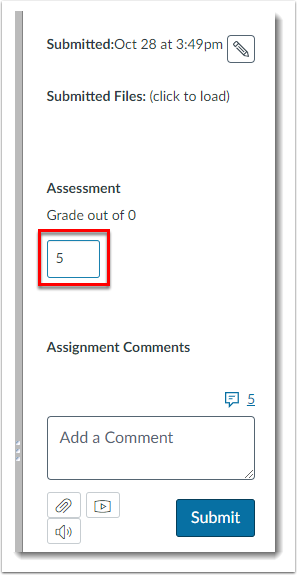
3. Or, award points in the gradebook.
All points awarded are extra credit.