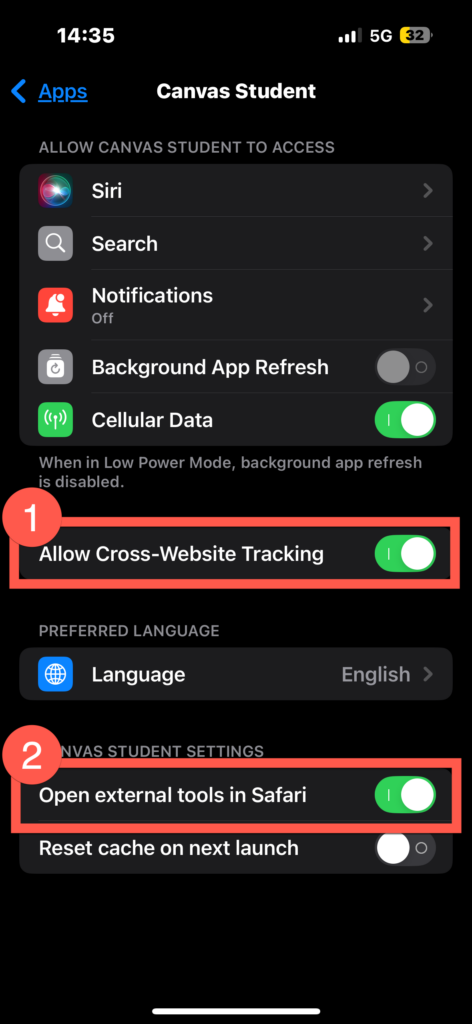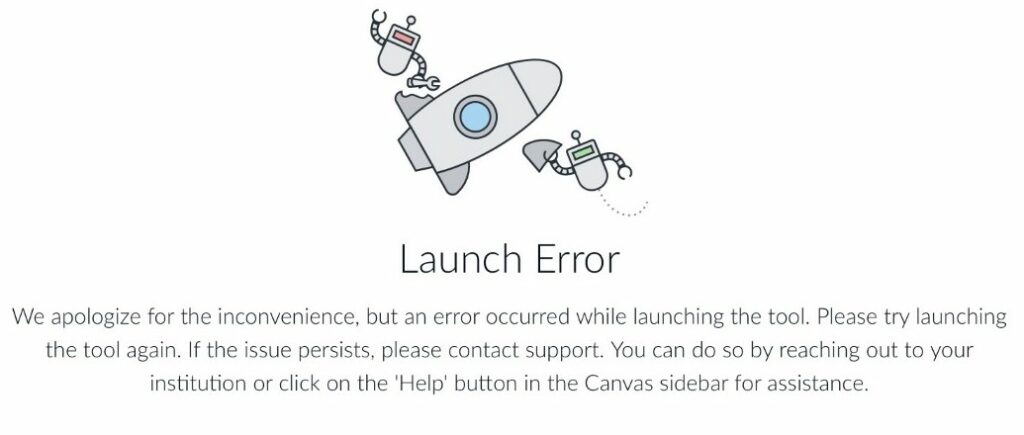
If you see the error message above when viewing Panopto videos in the Canvas app (iPhone or iPad), follow the steps below to resolve this:
- Open the Settings app on your iOS device
- Navigate to Apps > Canvas
- Turn on the following options for the Canvas app:
- Allow Cross-Website Tracking
- Open external tools in Safari