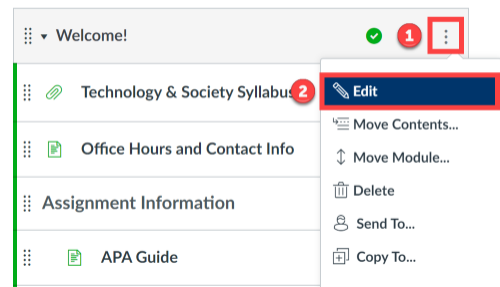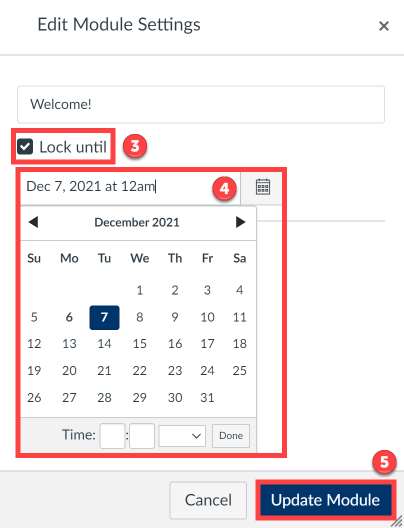In Canvas you can control when content is available to students by setting Availability / Lock Dates.
Availability Dates can be set for activities like Assignments and Quizzes, which determine when students can view the item’s description as well as submit / engage with the activity.
Lock Dates are set at the Module level and control when students are allowed to access and view content (i.e. files, discussions, assignments, quizzes, etc.), as well as submit / engage with the items within the Module.
It is possible to use both Availability and Lock Dates to limit and control student access and engagement with course content through these date restrictions.
Lock Dates in Modules
Locking a Module makes it so that students can see the items in the module, but when they click on an item (i.e. file, assignment, discussion, etc.) the item page will say that the item is locked until the date you set. No specific content information or engagement is available in items that are in a locked Module.
Note: For students to view a module after a lock until date, the module must be published in your course.
- From the “Modules” page, click on the three dot icon of the module you want to lock.
- Click “Edit.”
- In the pop-up box that opens, check the “Lock Until” box.
- In the Date Selector box, assign the date to unlock the module and make the content in it available to students.
- Click “Update Module.”