Once you have recorded or uploaded your video, submit it for an assignment in your Canvas course.
Access your video assignment in your Canvas course
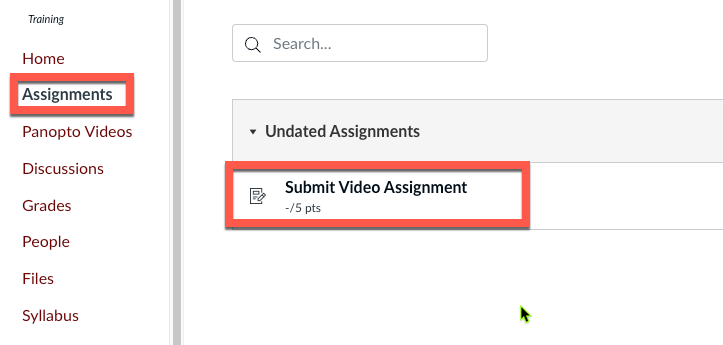
Click the Panopto icon in the text editor
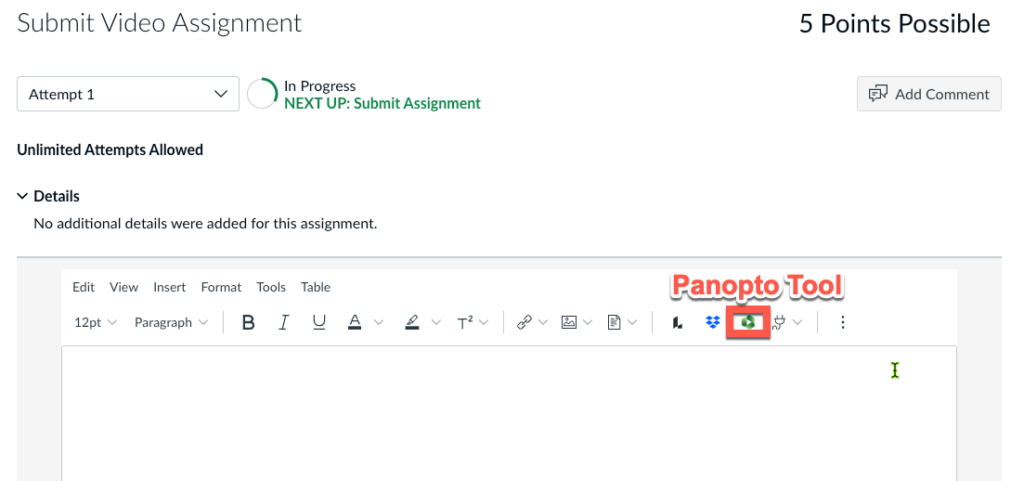
Choose video and then click Insert
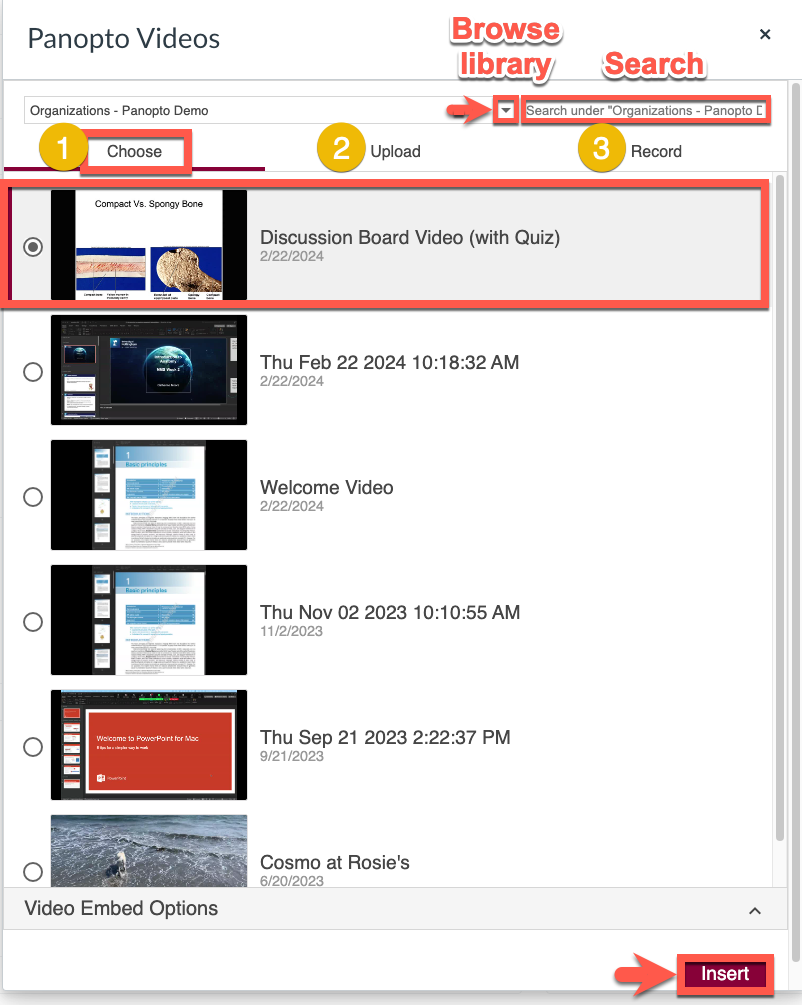
Need more details? See this page.
