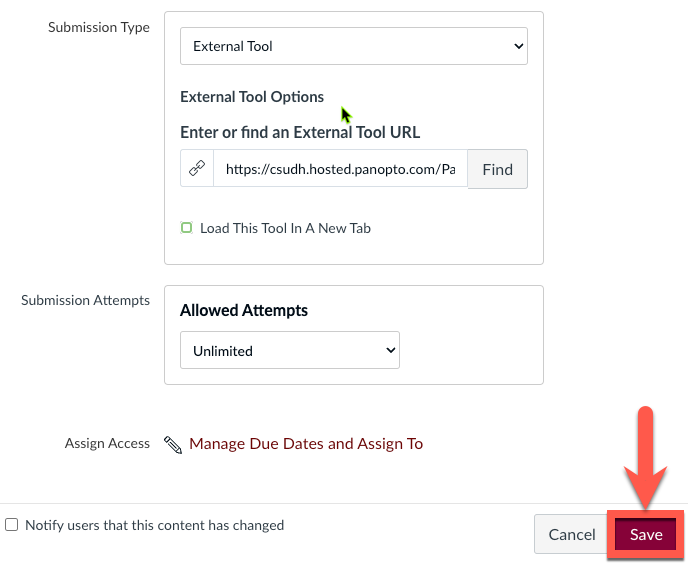Due to a recent Panopto LTI update, an unforeseen issue has occurred where pre-existing Panopto video quiz assignment scores may not automatically sync to the Canvas gradebook.
The current workaround involves simply re-editing the existing Panopto video quiz assignment and re-selecting the video.
Select Assignments in your Canvas course
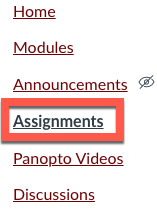
Edit the Panopto video quiz assignment
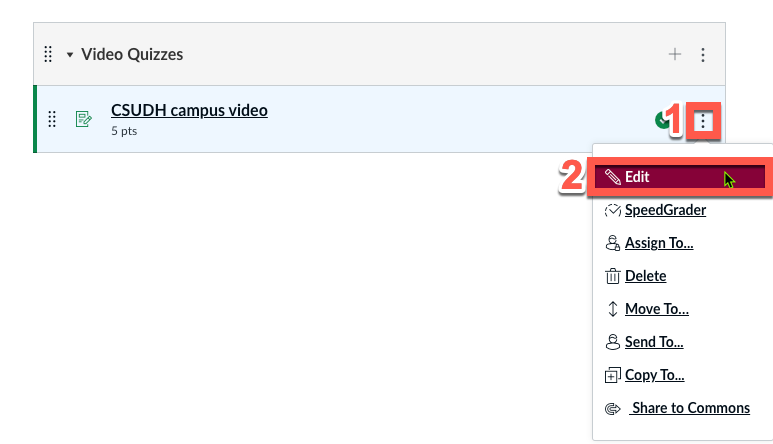
Select More Options
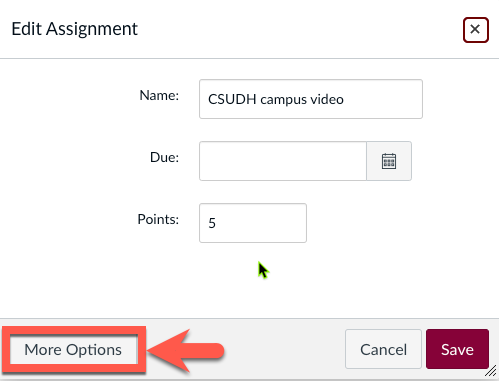
Under Submission Type, click Find
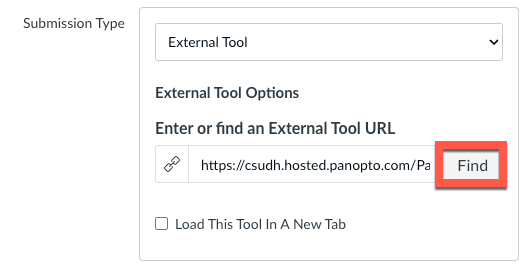
Select Panopto Videos from the list
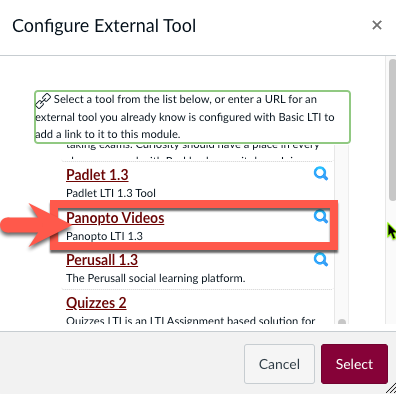
Choose Grade on quiz results and click Continue
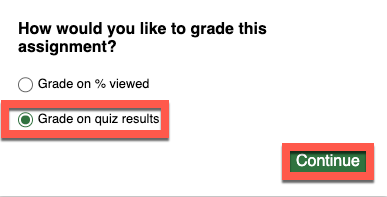
Re-select the same video quiz and click Insert when done
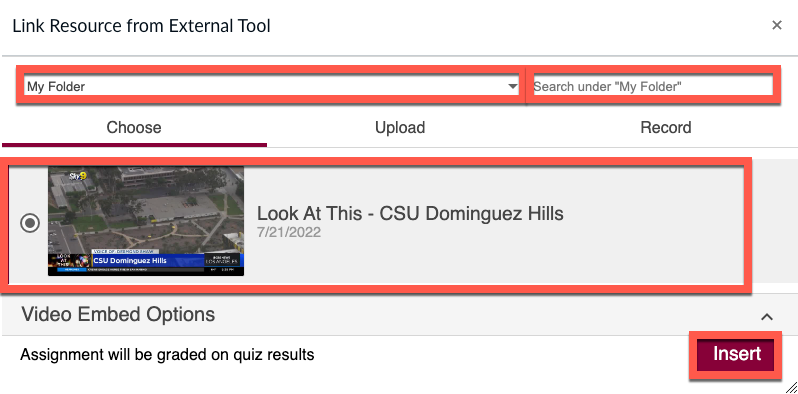
Choose Select from the tool list
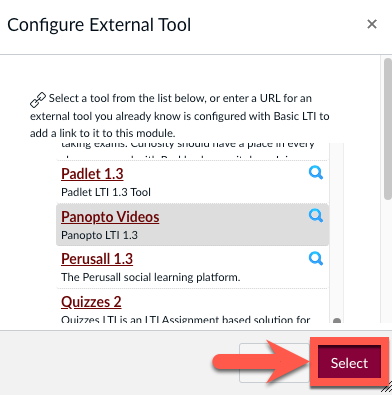
Click Save to complete the workaround