Need to see which students have viewed your videos? Panopto makes it simple to view analytics and statistics. Just click on the Stats button for each video.
From your library, click the three-dot menu > Stats
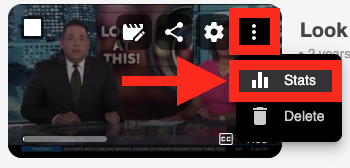
From the video player, click the Stats button
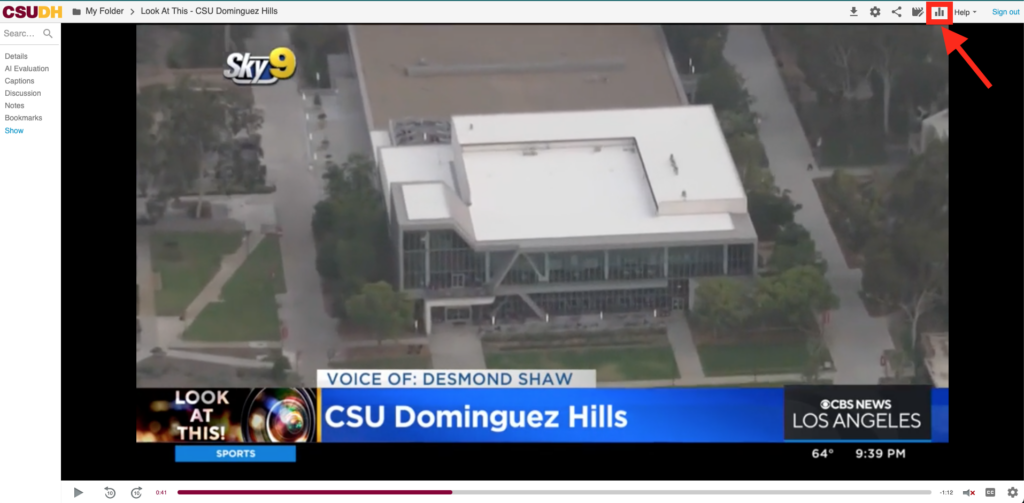
An overview of the session data will appear
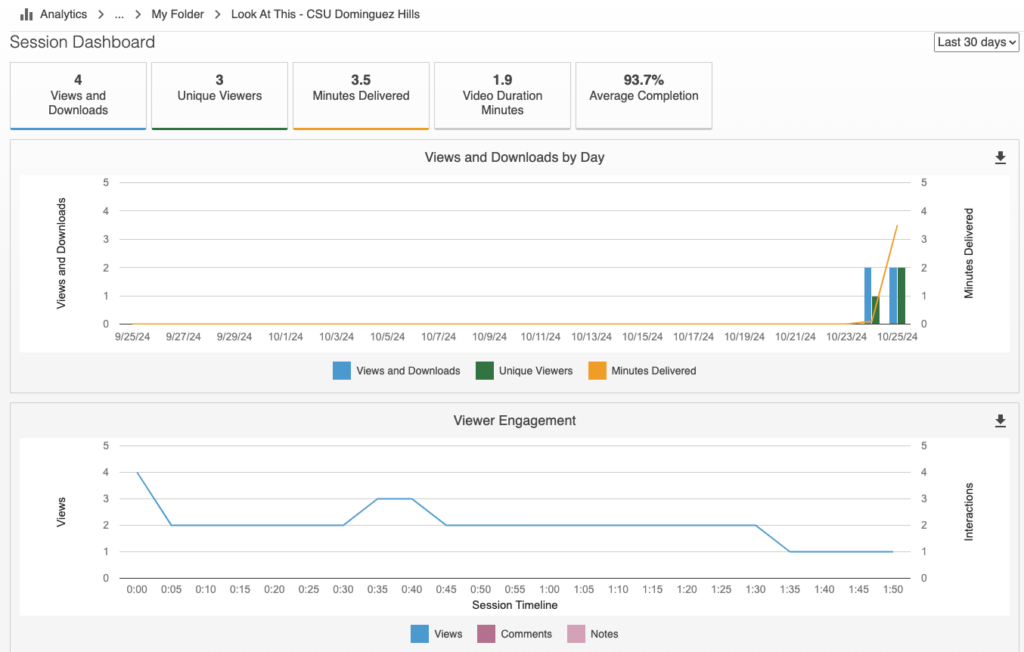
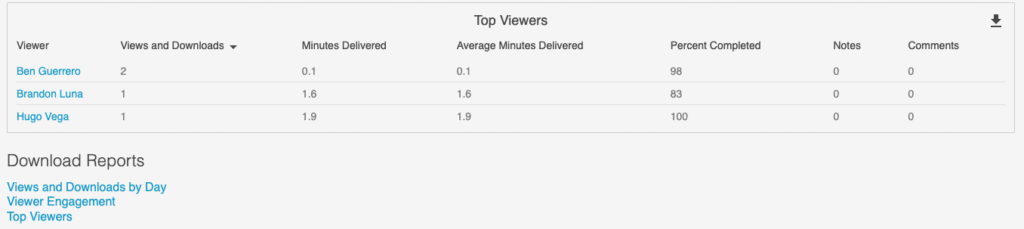
Need more info on viewing statistics? View this page.
