Open Discussions
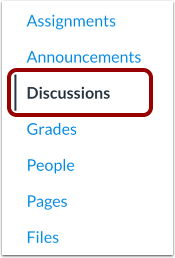
In Course Navigation, click the Discussions link.
Open Settings

Click the Settings icon.
Edit Discussion Settings
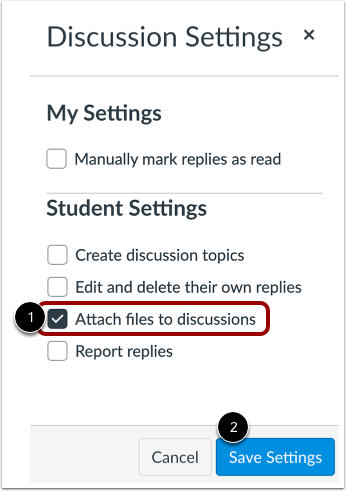
Check the Attach files to discussions checkbox [1]. To save discussion settings, click the Save Settings button [2].
Note: Disabling this option will restrict students from attaching files in discussion topics, discussion replies, and discussions within course groups. This option does not affect your students’ ability to add a file using the Rich Content Editor.
