LockDown Browser’s minimum system requirement for Macs is macOS 10.15 (Catalina), which was released in 2019.
Find out which macOS your Mac is using.
Attempting to open LockDown Browser on a Mac running a version of macOS before 10.12 (Sierra) will display the following error:
ERR_CERT_DATE_INVALID (-201)
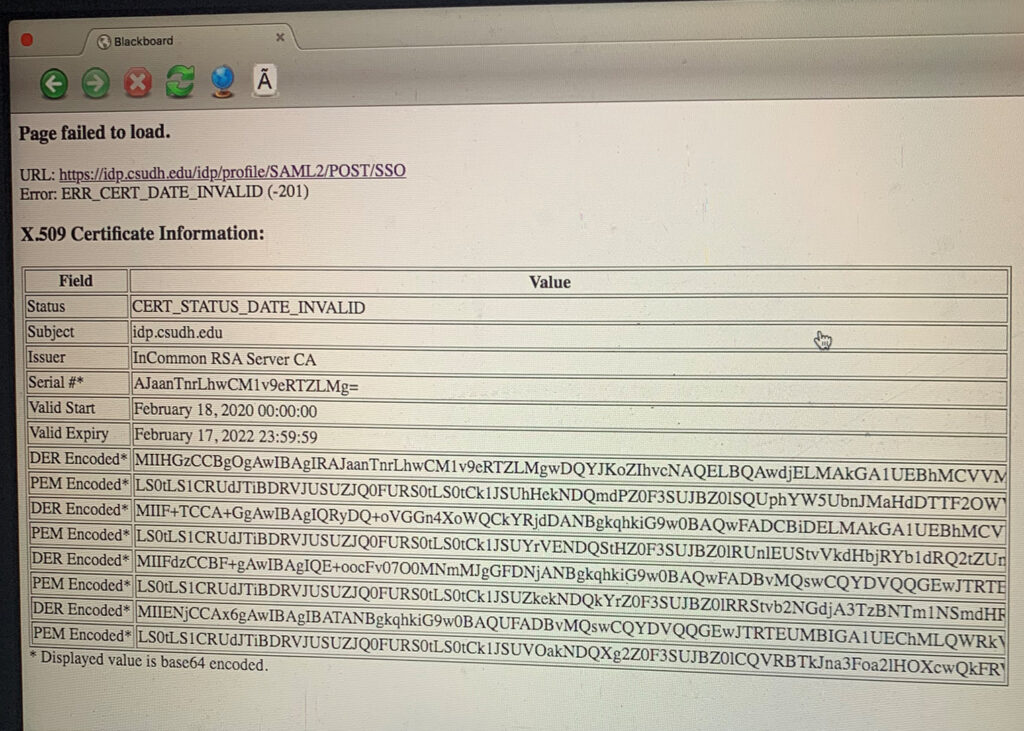
The error indicates an expired certificate. Upgrading to a more recent version of macOS fixes this issue. We recommend upgrading to at least macOS Mojave (10.14). Mojave was released in 2018.
How to upgrade to macOS Mojave (10.14).
Downloading the upgrade file and performing the macOS upgrade can take more than an hour. Please backup your work and connect your laptop to power before performing the upgrade.
If your computer cannot upgrade to a newer version of macOS, you can attempt to reserve a laptop from the CSUDH Technology Checkout Program. Please check with TechCheckout regarding laptop availability.
