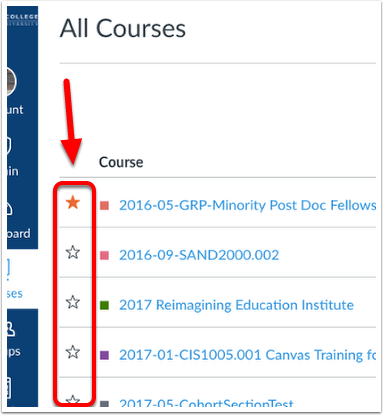Log into Canvas and click on Courses on the global navigation menu.
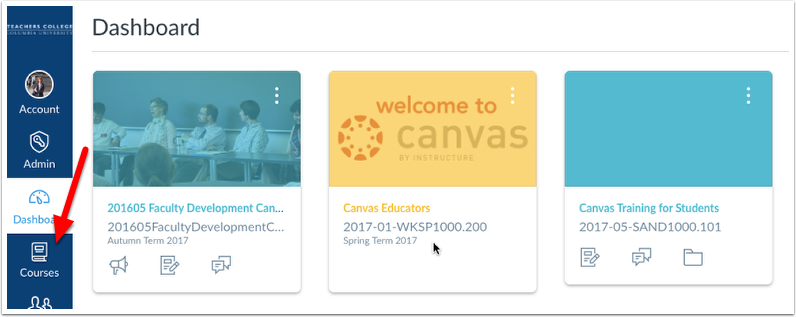
Scroll all the way down to the bottom of the list of your courses and click on All Courses.
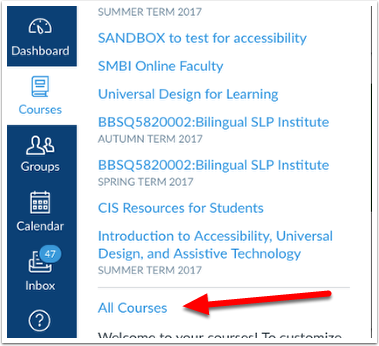
Courses with an orange star will appear on your Dashboard. Courses without an orange star will not appear on your Dashboard. To change the color of a star, click on it. No need to save the change.