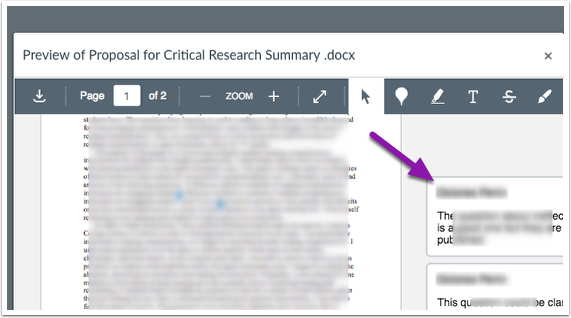In you Canvas course click Grades.
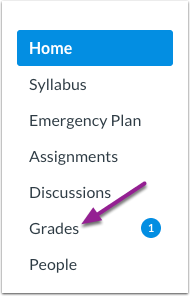
Click on the name of the Assignment.
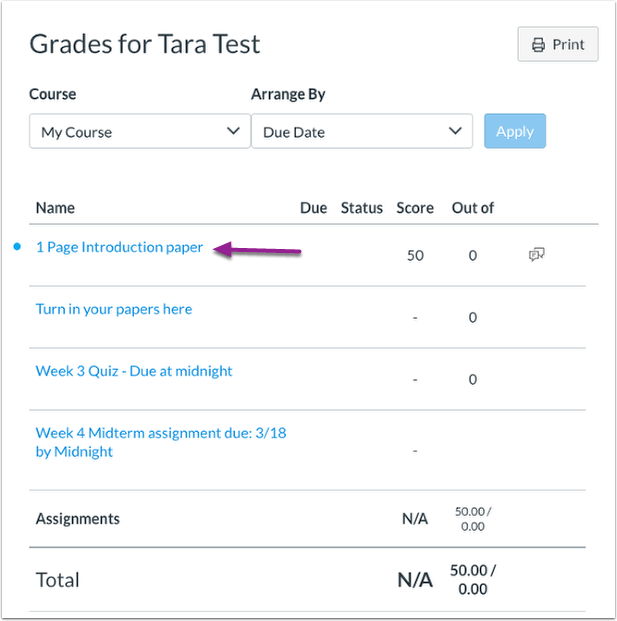
Click on View Feedback.

The annotations will appear to the right of the document.
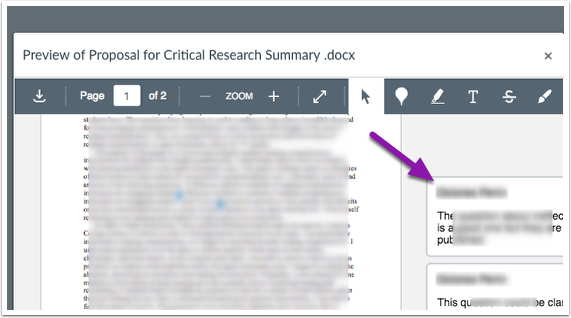
In you Canvas course click Grades.
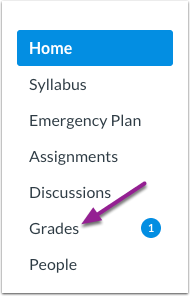
Click on the name of the Assignment.
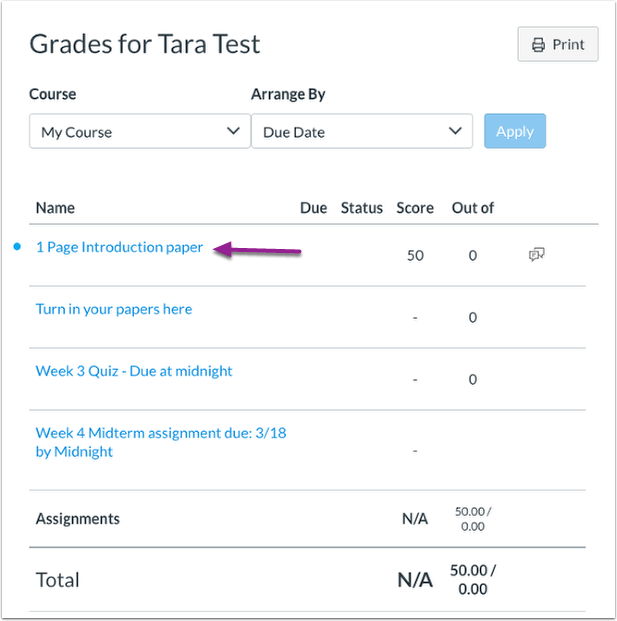
Click on View Feedback.

The annotations will appear to the right of the document.