Canvas will automatically score quizzes containing question types like multiple choice or true and false questions. To access student test attempts or to manually grade quiz questions, such as essay questions, please open the SpeedGrader.
Open the SpeedGrader from the classic quiz
1. Click the quiz’s name from the modules, assignments, or quizzes page.
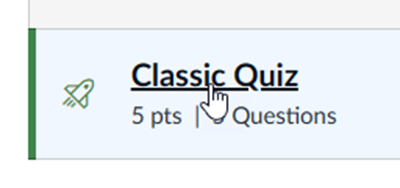
2. Click the SpeedGrader link found on the right side of the quiz details page.
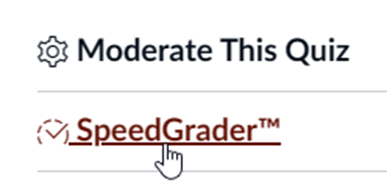
Open the SpeedGrader from the gradebook
1. Go to the course navigation menu and click grades.
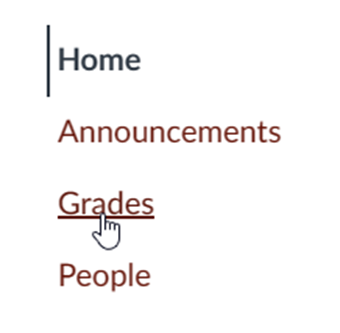
2. In the gradebook, click the three-dot icon in the quiz’s column.
3. When the menu appears, click SpeedGrader.
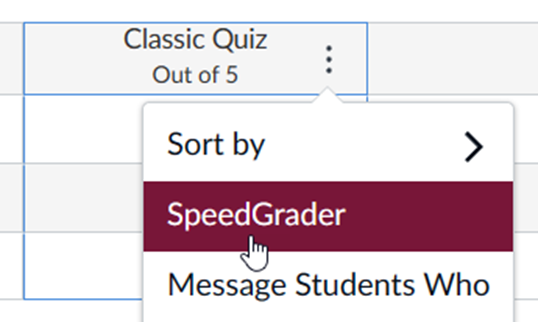
For more information on the SpeedGrader, visit the gradebook page.
