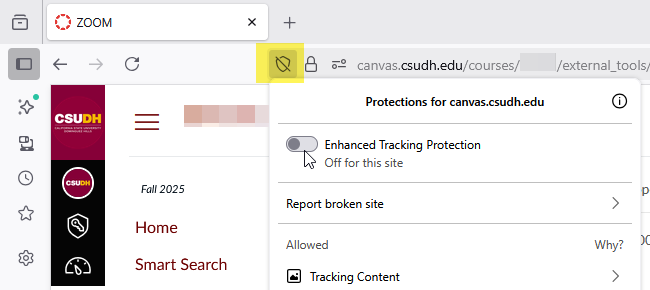Firefox Users: If you receive the error message below when attempting to launch Zoom in Canvas, turn off Enhanced Tracking Protection.
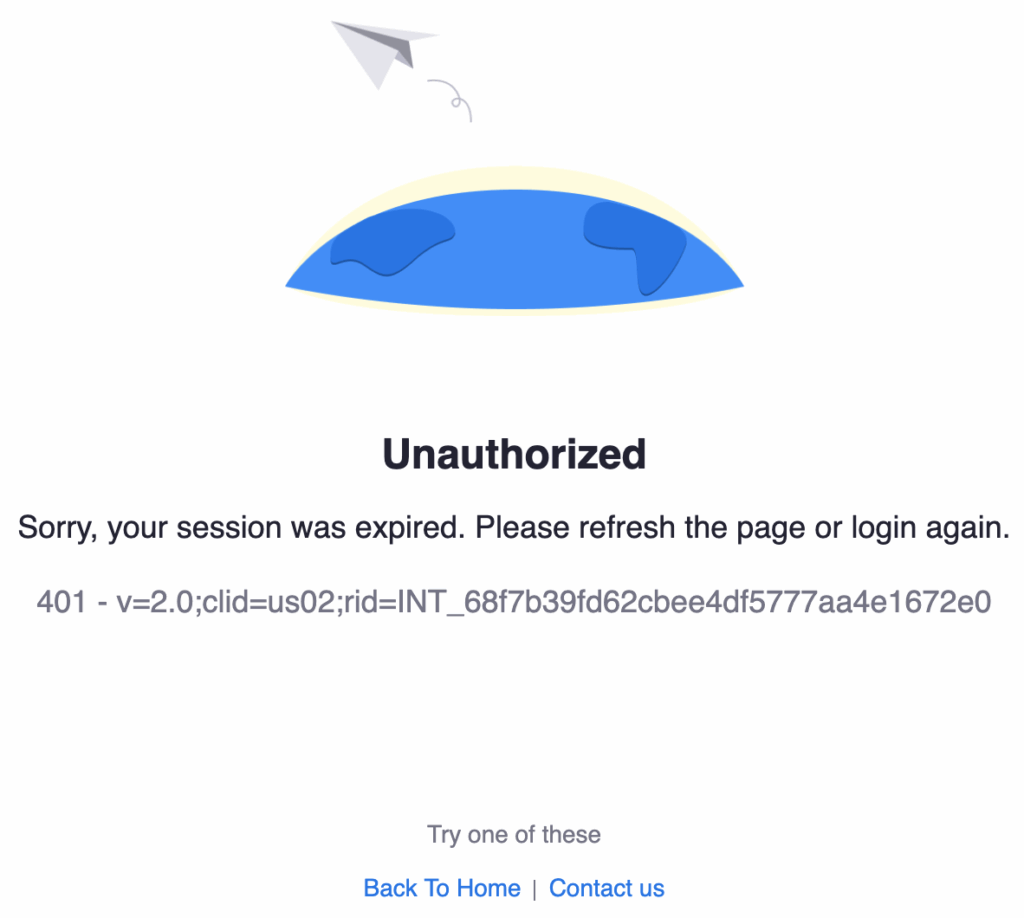
How to Turn Off Enhanced Tracking Protection
1) Click the icon on the left of the address bar & locate Enhanced Tracking Protection.
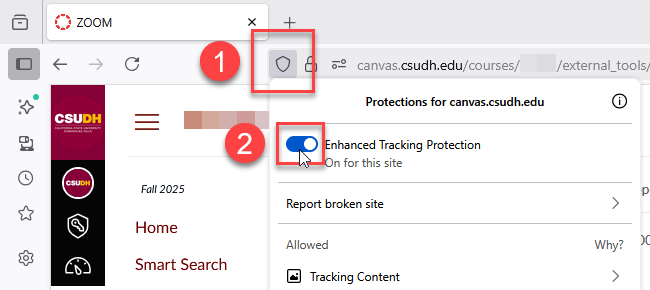
2) Click the switch to turn off Enhanced Tracking Protection.