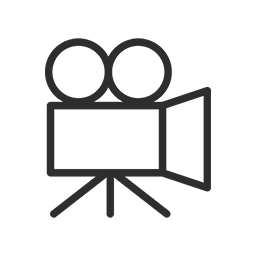ACADEMIC TECHNOLOGY
Academic Technology Committee
The CSDUH Academic Technology Committee will review and recommend emerging academic technologies tools and best practices to be integrated into educational practice.
The Committee will meet monthly, on the first Wednesday, during the Academic year.
Charge: The charge of the Academic Technology Committee is to investigate emerging technologies and recommend the academic technologies, processes, and tools to be integrated into educational practice, including advising and professional development technology processes and tools. As a Standing Committee of the Academic Senate, the Academic Technology Committee will work in consultation and liaison with other appropriate Standing Committees, and provide regular updates to the Academic Senate regarding technologies under consideration, via the Senate representative on the committee. Additionally, the Academic Technology Committee will participate in the annual Senate Retreat at the beginning of each academic year and provide an end-of-the-year report at the last meeting of the Academic Senate by the Chair of the Academic Technology Committee. The Committee will meet monthly, on the first Wednesday, during the Academic year.
Academic Technology Year End Report 2018
Exec 17-20 Resolution
Agenda & Meeting Minutes
Meeting Date |
Agenda |
|---|---|
October 2019 |
|
September 2019 |
|
May 2019 |
|
April 2019 |
|
March 2019 |
|
February 2019 |
|
December 2018 |
|
November 2018 |
|
October 2018 |
|
September 2018 |
|
April 2018 |
|
March 2018 |
|
February 2018 |
Committee Members
Name |
Representing |
|---|---|
Reza Boroon |
Committee Chair, Academic Technology Director |
John Price |
Dean, Graduate Studies |
Kim Costino |
Dean, Undergraduate Studies |
Kara Dellacioppa |
Faculty Development Center |
Salvatore Russo |
Faculty Senate |
Tessa Withorn |
Library |
Maria Grandone |
University Advancement |
Steve Williams |
Academic Technology, TV & Media Production |
Betty Vu |
College of Business Administration and Public Policy (CBAPP) |
Ryan Bowles Eagle |
College of Art and Humanities (CAH) |
Amlan Chantterjee |
College of Natural & Behavioral Sciences (CNBS) |
Elexia McGover |
College of Education (COE) |
Arvin Lambinicio |
College of Extended & International Education (CEIE) |
Terri Ares |
College of Health, Human Services, and Nursing (CHHSN) |
Leo Martinez |
Acting Associate Dean, College of Natural & Behavioral Sciences |
Cara Furman |
Training & Documentation, Academic Technology |
Katherine Molina |
Student Representative |
Ahmillyon Marin |
Student Representative |
NEED HELP WITH SOMETHING?

24/7 ONLINE SUPPORT
PHONE SUPPORT
Mon-Fri: 8am-5pm
tel: (310) 243-3176
WALK-IN SUPPORT
Mon-Fri: 8am-5pm
LIB 5723
North Library | 5th floor
SERVICES

COURSE &
INSTRUCTIONAL DESIGN
The Academic Technologies team collaborates with the Faculty Development Center to support instructors in creating, designing, redesigning, or adapting courses as defined by the instructor.

TRAINING
We offer faculty and staff a variety of free workshops on in-house and commercial applications. Ad-hoc training is available on Office 2016.
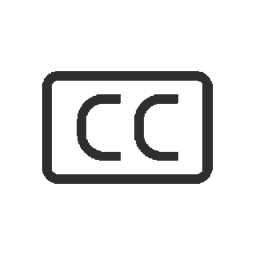
CLOSED
CAPTIONING
Provide support to CSUDH campus in creating accessible instructional videos and audio files by adding closed captions and transcripts.
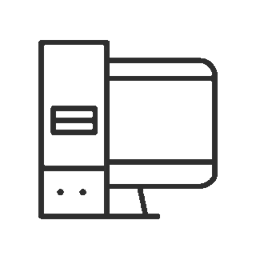
TORO STUDENT
COMPUTER LAB
A general purpose computer lab complex in Library LIB-G149, offering computers with a wide variety of commonly used software.
APPLICATIONS

BLACKBOARD
Blackboard is our online learning management system (LMS). Currently running Version 9.1

BLACKBOARD
COLLABORATE
Blackboard Collaborate provides faculty with the online collaborative learning solutions that provide improved student engagement. We are currently running both Classic and Ultra collaborate.

STUDENT RESPONSE
SOLUTION (ICLICKER)
iClicker is a student response solution device that allows you to easily transform your classroom into an active learning environment. The software integrates 100% into Microsoft® PowerPoint® and Blackboard.

LECTURE
CAPTURE
Process of creating video and audio content for any standard, hybrid, or online course.
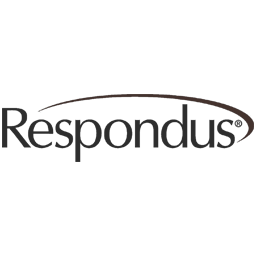
RESPONDUS
CAMPUS WIDE
Allows faculty and staff seamless transfer of tests and quizzes between Blackboard and text editing software.

RESPONDUS LOCKDOWN
BROWSER
LockDown Browser locks down the online test environment to prevent cheating in Blackboard.

TURNITIN
Provides a service to determine the originality of texts based on comparisons using internal database as well as net-wide searches. Turnitin is integrated in our LMS (Blackboard).