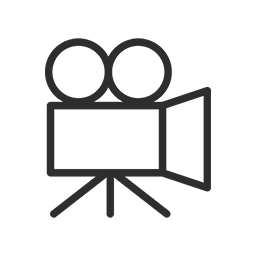ACADEMIC TECHNOLOGY
Remote Teaching FAQs
Remote Teaching FAQs
Due to the rising concerns of the Coronavirus (COVID-19), CSU Dominguez Hills is providing additional support to our community to prepare for possible disruption of normal classroom activity.
The following information will help you prepare for the transition of your course(s) to an online environment.
Important Note: CSUDH Academic Technology will host a series of open lab and workshop sessions to utilize our technology tools to facilitate online instruction.
Click here for youtube playlist of online essential tutorials!
1. HOW DO I ACCESS CSUDH BLACKBOARD?
2. HOW DO I COMMUNICATE WITH MY STUDENTS?
Increased use of communication methods will help maintain student confidence and engagement. Blackboard’s Announcements or Email tool allows faculty the ability to communicate with students when course content is available.
Communication is sent directly to students via their Toromail email account. (Refer to Emergency Remote Teaching Guidelines for more information.)
3. HOW CAN I CONTINIUE COURSE INSTRUCTION?
Consider whether course lectures will continue to be presented live (using Zoom web conferencing software) or through pre-recorded video (using TechSmith Relay lecture capture software). (Refer to Emergency Remote Teaching Guidelines for more information.)
4. HOW DO I HOLD ONLINE OFFICE HOURS?
CSUDH’s web conferencing software, Zoom, offers an easy way to create a virtual meeting room for conducting real-time communication. Consider this tool for hosting course lectures and holding virtual office hours. (Refer to Emergency Remote Teaching Guidelines for more information.)
5. HOW DO I MAKE MY COURSES MORE RESPONSIVE TO MY NEEDS?
Consider adjusting policies related to course assignments, tests, due dates, and attendance to accommodate instructional disruption. Communicate with students regarding such policy adjustments. (Refer to Emergency Remote Teaching Guidelines for more information.)
6. HOW DO I BACK UP MY COURSE MATERIALS?
CSUDH offers Dropbox, an online file hosting service or digital locker, which can store a backup copy of your course materials. We recommend that you make copies of your course materials and organize them to minimize course interruption and delays. This will be especially helpful if another faculty member must substitute for you. (Contact Information Technology Help Desk for information on Dropbox)
7. HOW DO I UPLOAD COURSE MATERIALS TO BLACKBOARD?
Course materials include syllabi, assignments, and reading lists.
Start preparing to transition necessary course materials to CSUDH's learning management system, Blackboard. (Please see Emergency Remote Teaching Guidelines for more information.)
- Blackboard is available by visiting https://toro.csudh.edu.
- You will log in using your campus credentials.
- Recommended web browsers include Google Chrome and Mozilla Firefox. PLACE ASSESSMENTS ONLINE
For written assignments and tests, utilize Blackboard’s assignment and test tools for assessing student performance. (Refer to Emergency Remote Teaching Guidelines for more information.)
8. HOW DO I MANAGE MY GRADES ONLINE?
Blackboard’s Grade Center (gradebook tool) allows faculty to store up-to-date student performance. (Refer to our tutorials and workshops page for more information.)
POSTING OFFICIAL FINAL GRADES
Once all assessment scores are entered through Blackboard’s grade center, we recommend that faculty verify all scores before entering final grades.
Final student grades will still be entered through myCSUDH.
(Refer to Posting Final Grades on MyCSUDH)
9. HOW DO I VIEW STUDENT ROSTER?
Blackboard contains an up-to-date list of enrolled students, which will be helpful if you have a substitute. If you wish to download your official class roster, visit the myCSUDH Portal.
For additional questions or support, please email atu@csudh.edu.
NEED HELP WITH SOMETHING?

24/7 ONLINE SUPPORT
PHONE SUPPORT
Mon-Fri: 8am-5pm
tel: (310) 243-3176
WALK-IN SUPPORT
Mon-Fri: 8am-5pm
LIB 5723
North Library | 5th floor
SERVICES

COURSE &
INSTRUCTIONAL DESIGN
The Academic Technologies team collaborates with the Faculty Development Center to support instructors in creating, designing, redesigning, or adapting courses as defined by the instructor.

TRAINING
We offer faculty and staff a variety of free workshops on in-house and commercial applications. Ad-hoc training is available on Office 2016.
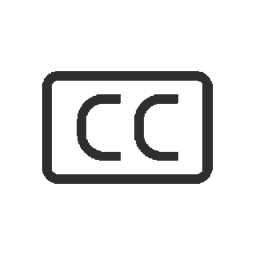
CLOSED
CAPTIONING
Provide support to CSUDH campus in creating accessible instructional videos and audio files by adding closed captions and transcripts.
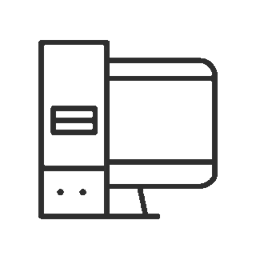
TORO STUDENT
COMPUTER LAB
A general purpose computer lab complex in Library LIB-G149, offering computers with a wide variety of commonly used software.
APPLICATIONS

BLACKBOARD
Blackboard is our online learning management system (LMS). Currently running Version 9.1

BLACKBOARD
COLLABORATE
Blackboard Collaborate provides faculty with the online collaborative learning solutions that provide improved student engagement. We are currently running both Classic and Ultra collaborate.

STUDENT RESPONSE
SOLUTION (ICLICKER)
iClicker is a student response solution device that allows you to easily transform your classroom into an active learning environment. The software integrates 100% into Microsoft® PowerPoint® and Blackboard.

LECTURE
CAPTURE
Process of creating video and audio content for any standard, hybrid, or online course.
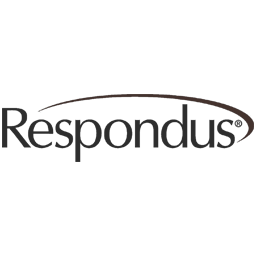
RESPONDUS
CAMPUS WIDE
Allows faculty and staff seamless transfer of tests and quizzes between Blackboard and text editing software.

RESPONDUS LOCKDOWN
BROWSER
LockDown Browser locks down the online test environment to prevent cheating in Blackboard.

TURNITIN
Provides a service to determine the originality of texts based on comparisons using internal database as well as net-wide searches. Turnitin is integrated in our LMS (Blackboard).