Download for mobile device
Launch the app, then search for CSU Dominguez Hills or CSUDH to find your courses.
Mobile App Sign In Instructions
Tap Find my school.

In the textbox, enter CSUDH.
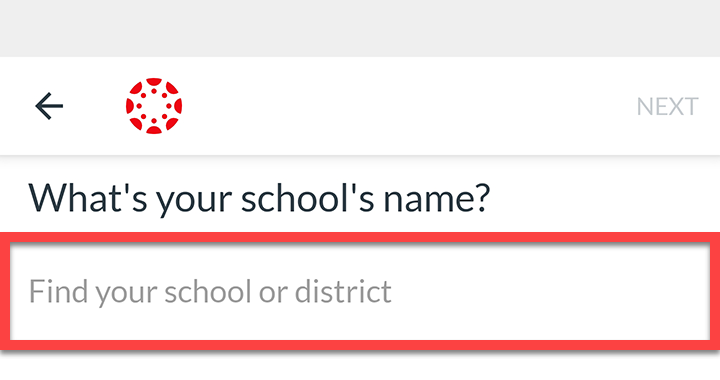
When the suggestions appear, tap CSU Dominguez Hills or CSUDH.
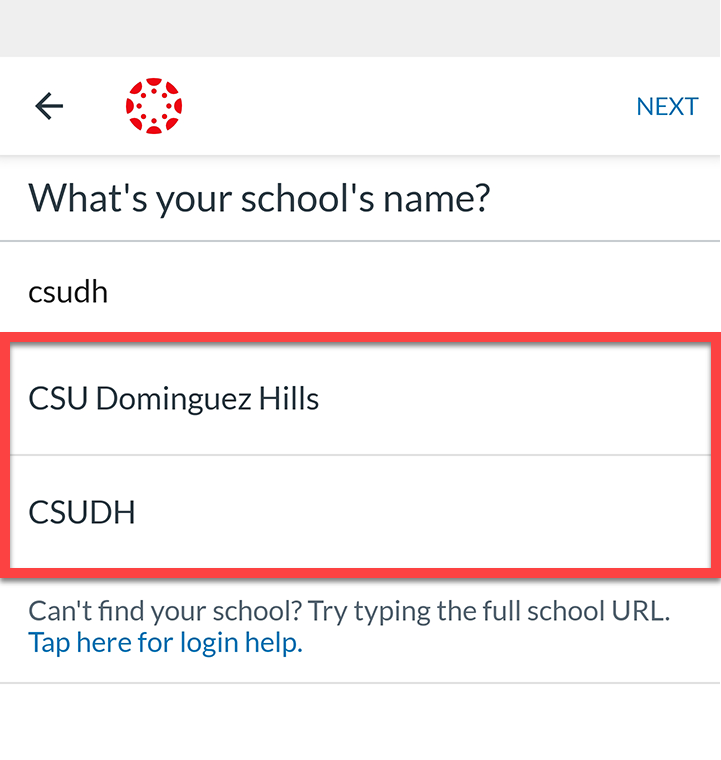
When the CSUDH Authentication Service page for Canvas displays, sign in with your CSUDH username and password and tap Sign in.

